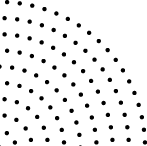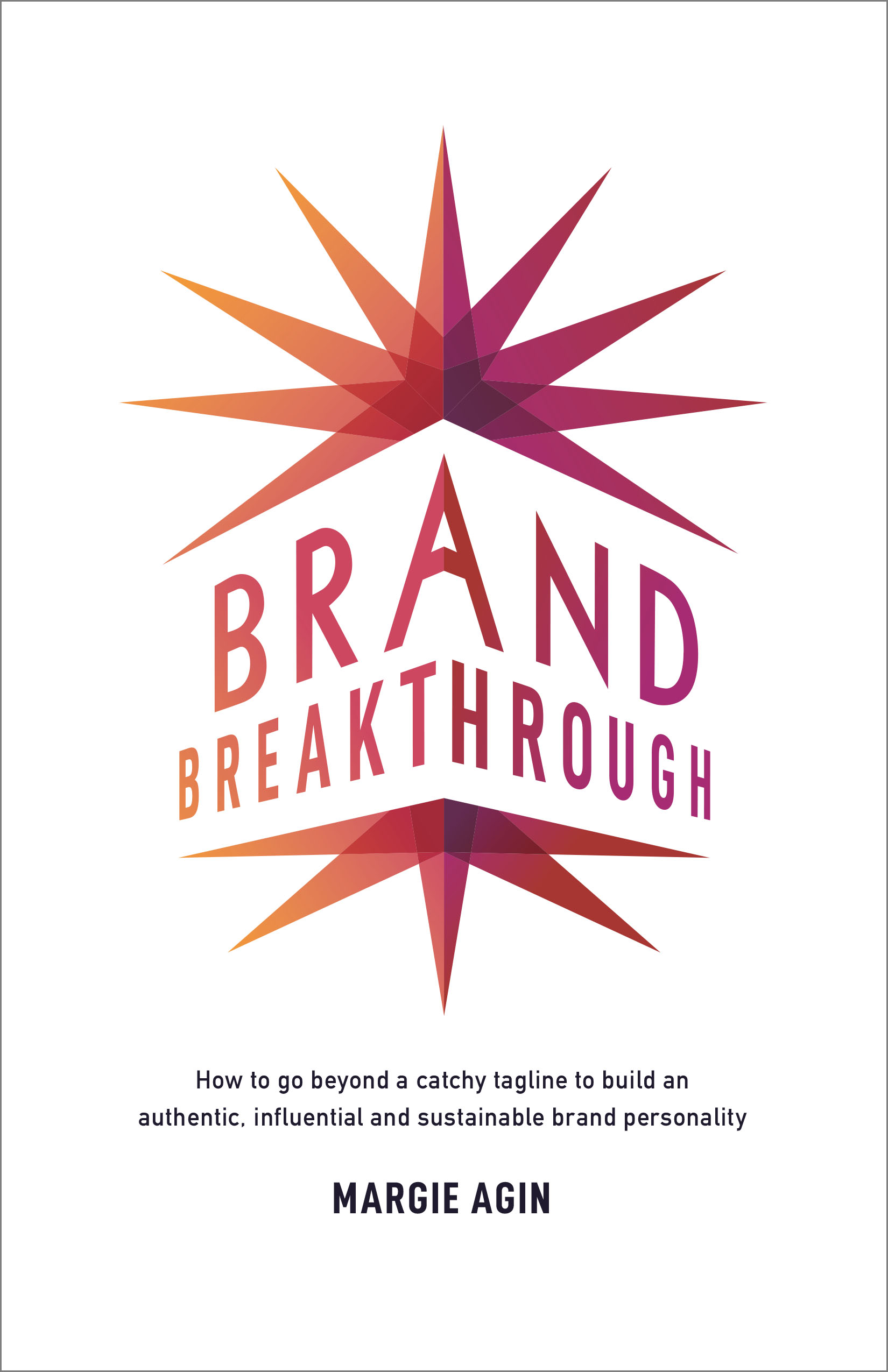Resources
Product marketing and content marketing ideas
Shift how you think about B2B marketing strategy with ideas you can use right away. Follow Margie Agin on LinkedIn for practical techniques and stories about companies that stand out from the competition. No fluff.
Brand Breakthrough
How to Go Beyond a Catchy Tagline to Build an Authentic, Influential and Sustainable Brand Personality
Learn how to build a powerful brand personality that draws customers to your company and leaves your competitors in the dust.
Packed with case studies, first-person interviews with top marketers, and hands-on activities, Brand Breakthrough will inspire and empower you to navigate your company’s brand journey. It includes lessons learned the hard way and “gotchas” to avoid.
Inside, you’ll find a step-by-step framework to:
- Define a brand personality that matches your company’s unique culture
- Articulate how you help customers succeed in ways competitors can’t
- Convey your brand personality in content, campaigns and conversations
- Build consensus and excitement for a brand launch
- Measure the impact of brand personality on your business goals
FREE: Brand Breakthrough Action Guide
Hands-on activities, checklists, interview questions and templates to kickstart your brand journey.
Podcasts
What’s your Go-to-Marketmaturity?
Got 8 minutes? This free, online assessment reveals gaps and misalignments in your GTM engine. Find out what’s working, what’s not, and what to do next.